Make and rearrange your folders in Heroscribe
[This topic was moved from Board index ‹ HeroQuest Rooms ‹ HeroQuest Additions ‹ Other Expansion Material on 9/28/18. -edit]
Knightkrawler just asked me today how I would rearrange my heroscribe.
I thought before I just tell him privately how it's done, I rather anchor that as Forum post so that everyone can do it.
First step is to get decent tools. I talk about a proper text editor like Notepad++.
It's not a layout tool like word or latex or such; it just edits text, not more.
But it has the advantage that it recognizes all sorts of strange text formats and makes them colorful readable.
Second, try find your heroscribe installation. I mean the place where you have stored your heroscribe.exe.
In that folder, you will find a file called "Objects.xml".
This file contains all maps, all folders, and associates also icons with folders.
Open it in Notepad++. It will look all purple and red, like so:
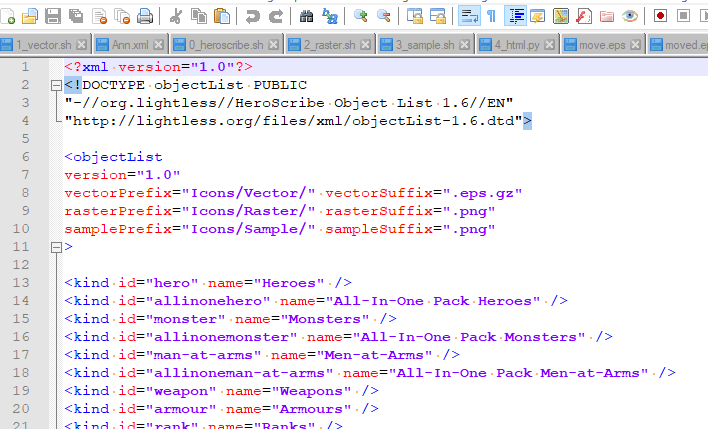
There you see lines starting with
<kind id="hero" name="Heroes" />
You see. That's a folder for you in Heroscribe. They appear in exactly the order you put them here.
My example, the line for Heroes, has an internal id "hero" that you should keep in mind, because you want to reuse it elsewhere in this same file. The "name" name is the one you can see in Heroscribe after saving this file and opening heroscribe.
Let's assume I don't want to search my HQ25 symbols all over the place. It would be nice to have a single folder that I can use for my HQ25 quest editing. So I add a line, like so:
<kind id="hq25" name="HQ 25 All In One" />
It would appear in Heroscribe as "HQ 25 All In One"; and internally in this file I refer to it as "hq25".
I put mine under "All in one pack various". It looks like so:
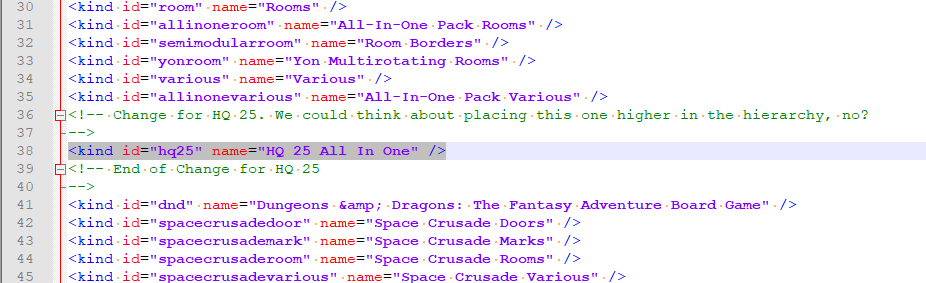
Ah yes, i put some comments above and below so that it will be easier for me to find my changes.
Everything between <!--
and -->
becomes green, which is nice as you immediately find it when you scroll this purple and red file; also it is completely ignored by any xml parser, also by heroscribe. So you can put text there as you like, for yourself, as reminder for later.
Now we have a folder. Great huh? No! That's kind of boring, I mean what use is a folder without content? Really! Grow up!
So we want to put something inside now. You should have a monster in mind - this file is QUITE loooooooooooooooooooooong.
But as you are well prepared, unlike me, you have a monster in mind. Sure you do. You search for it by ctrl-f. I *cough* chose the alternate Sinestra to be my first victim.
You will land in an area of the file that looks like... like so:
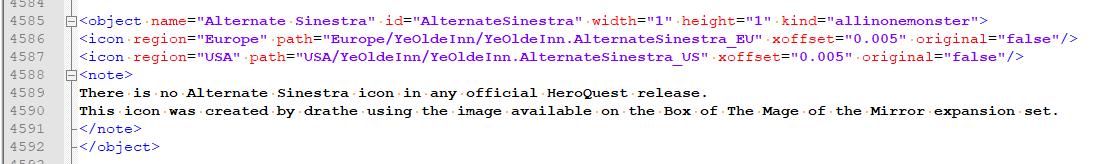
The "object" tag starts the monster, the </object> tag at the end.. ends the monster.
The first line is important.
The "name" again is what you see in Heroscribe. Each name can be there only once, so if you want to invent new monsters you'll have to be creative. sorry.
The "id" is what heroscribe internally uses to refer to this symbol. Again, unique, be creative.
The "width" and "height" tell you how many squares the symbol takes on the heroquest board. Those two values sadly don't size the icon, they just reposition them. So, to be ignored for the moment.
The "kind" is you folder. I just invented the "hq25" folder id above, so if I exchange the "allinonemonster" with "hq25", then alternate Sinestra will be in my folder.
Second and third line are pointing to the right folder in Heroscribe, move the symbols by minimal amounts to look better, and most of them are not in the original Heroquest game so they have original="false" there. Which is just for information.
Then comes a note:
between <note> and </note>, there is often some text saying who was making the symbol and who was editing it. Again, just for information.
Now, our first Idea was to move a symbol from one place to another. But wait:
That's not perfect. If we share our Object.xml with others, they will miss Alternate Sinestra in her usual place. Probably they will go mad searching for her.
So it is better to make a copy of this block and rename it somehow.
Then we need to make 3 changes instead of one.
Remember: id and name both must be unique; so once you make a copy you need to invent a new name.
I made a screenshot to how it looks on my screen: The upper original Alternate Sinestra, the lower is renamed in Ann the Nun.
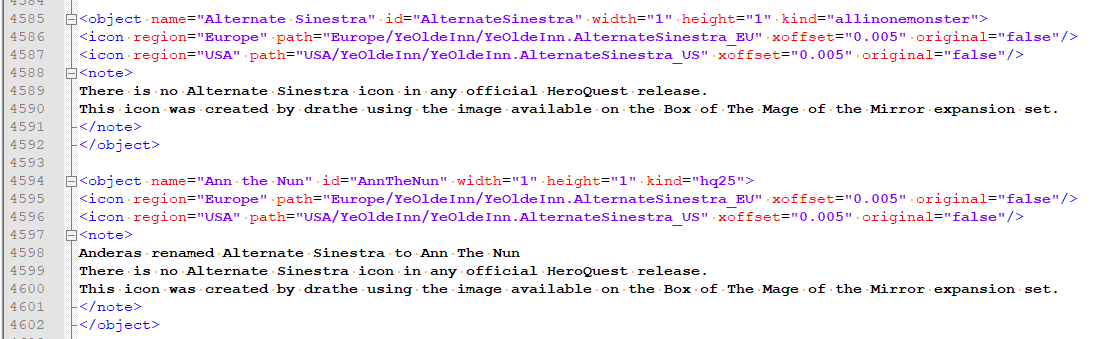
Finally, it is interesting to have all your changes in one place in the file, so that you find them easily. I marked of a space in the file with
<!-- Alotta blabla -->
Then I have all my monsters
<!-- then I separated with more comment -->
So if I scroll the file, I find my changes easily. If I download a new file from Stratos, I can copy and paste my changes easily into his heroscribe files.
Final word:
While the folders appear in the order you put them into the xml file, the content is always in alphabetical order.
So it would be wise to name things not like
Secret door
Alternate secret door
but instead to give names like
Secret door
Secret door alternate
in order to have same-ish things together.
Knightkrawler just asked me today how I would rearrange my heroscribe.
I thought before I just tell him privately how it's done, I rather anchor that as Forum post so that everyone can do it.
First step is to get decent tools. I talk about a proper text editor like Notepad++.
It's not a layout tool like word or latex or such; it just edits text, not more.
But it has the advantage that it recognizes all sorts of strange text formats and makes them colorful readable.
Second, try find your heroscribe installation. I mean the place where you have stored your heroscribe.exe.
In that folder, you will find a file called "Objects.xml".
This file contains all maps, all folders, and associates also icons with folders.
Open it in Notepad++. It will look all purple and red, like so:
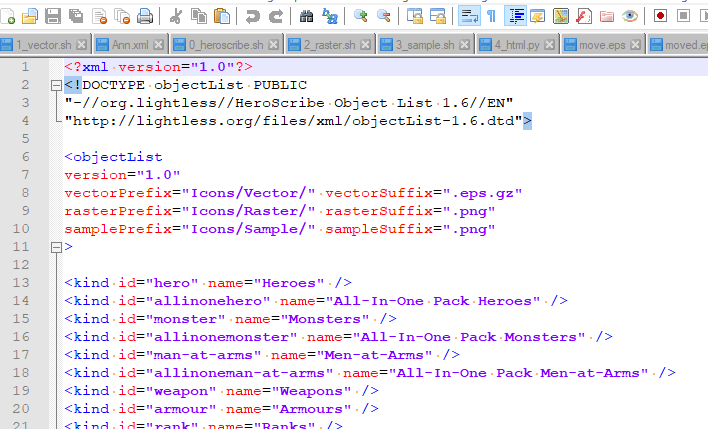
There you see lines starting with
<kind id="hero" name="Heroes" />
You see. That's a folder for you in Heroscribe. They appear in exactly the order you put them here.
My example, the line for Heroes, has an internal id "hero" that you should keep in mind, because you want to reuse it elsewhere in this same file. The "name" name is the one you can see in Heroscribe after saving this file and opening heroscribe.
Let's assume I don't want to search my HQ25 symbols all over the place. It would be nice to have a single folder that I can use for my HQ25 quest editing. So I add a line, like so:
<kind id="hq25" name="HQ 25 All In One" />
It would appear in Heroscribe as "HQ 25 All In One"; and internally in this file I refer to it as "hq25".
I put mine under "All in one pack various". It looks like so:
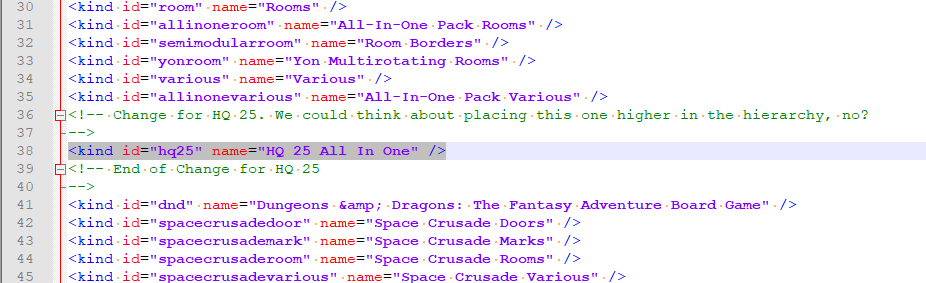
Ah yes, i put some comments above and below so that it will be easier for me to find my changes.
Everything between <!--
and -->
becomes green, which is nice as you immediately find it when you scroll this purple and red file; also it is completely ignored by any xml parser, also by heroscribe. So you can put text there as you like, for yourself, as reminder for later.
Now we have a folder. Great huh? No! That's kind of boring, I mean what use is a folder without content? Really! Grow up!
So we want to put something inside now. You should have a monster in mind - this file is QUITE loooooooooooooooooooooong.
But as you are well prepared, unlike me, you have a monster in mind. Sure you do. You search for it by ctrl-f. I *cough* chose the alternate Sinestra to be my first victim.
You will land in an area of the file that looks like... like so:
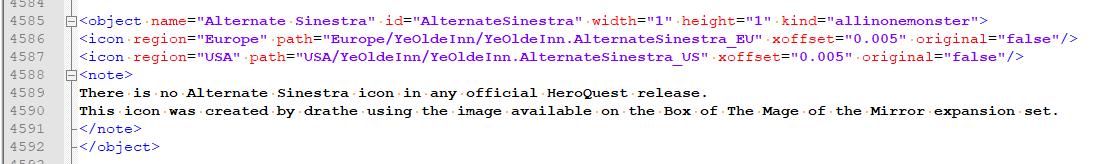
The "object" tag starts the monster, the </object> tag at the end.. ends the monster.
The first line is important.
The "name" again is what you see in Heroscribe. Each name can be there only once, so if you want to invent new monsters you'll have to be creative. sorry.
The "id" is what heroscribe internally uses to refer to this symbol. Again, unique, be creative.
The "width" and "height" tell you how many squares the symbol takes on the heroquest board. Those two values sadly don't size the icon, they just reposition them. So, to be ignored for the moment.
The "kind" is you folder. I just invented the "hq25" folder id above, so if I exchange the "allinonemonster" with "hq25", then alternate Sinestra will be in my folder.
Second and third line are pointing to the right folder in Heroscribe, move the symbols by minimal amounts to look better, and most of them are not in the original Heroquest game so they have original="false" there. Which is just for information.
Then comes a note:
between <note> and </note>, there is often some text saying who was making the symbol and who was editing it. Again, just for information.
Now, our first Idea was to move a symbol from one place to another. But wait:
That's not perfect. If we share our Object.xml with others, they will miss Alternate Sinestra in her usual place. Probably they will go mad searching for her.
So it is better to make a copy of this block and rename it somehow.
Then we need to make 3 changes instead of one.
Remember: id and name both must be unique; so once you make a copy you need to invent a new name.
I made a screenshot to how it looks on my screen: The upper original Alternate Sinestra, the lower is renamed in Ann the Nun.
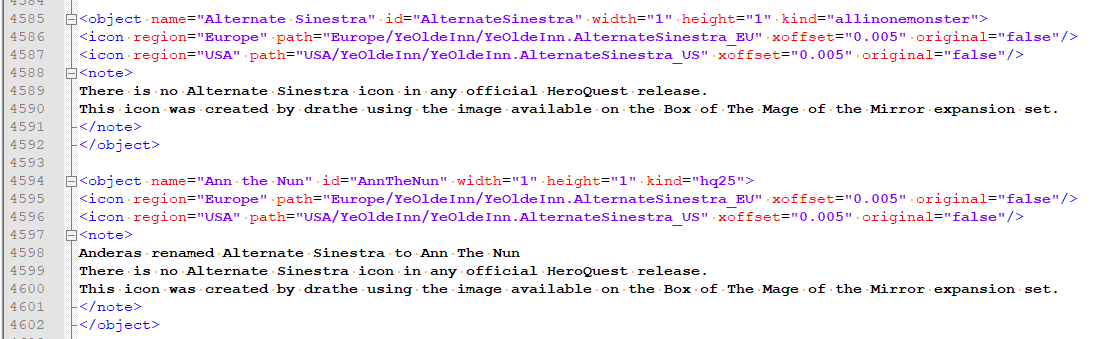
Finally, it is interesting to have all your changes in one place in the file, so that you find them easily. I marked of a space in the file with
<!-- Alotta blabla -->
Then I have all my monsters
<!-- then I separated with more comment -->
So if I scroll the file, I find my changes easily. If I download a new file from Stratos, I can copy and paste my changes easily into his heroscribe files.
Final word:
While the folders appear in the order you put them into the xml file, the content is always in alphabetical order.
So it would be wise to name things not like
Secret door
Alternate secret door
but instead to give names like
Secret door
Secret door alternate
in order to have same-ish things together.